Gutenberg Times: Gutenberg Changelog #123 – WordPress 6.9 and Gutenberg 21.9
In this episode, Birgit Pauli-Haack and Isabel Brison dive into WordPress 6.9 and Gutenberg 21.9. They discuss major updates such as collaborative block-level comments (notes), expanded template management, the new command palette, and foundational block visibility features. New blocks like the accordion, math, and terms query block are highlighted, alongside enhancements in typography and time-to-read. They explore improvements aimed at editorial teams, workflow flexibility, and agency needs, while also touching on ongoing experiments like PHP-only blocks and global styles APIs. The episode wraps with practical advice for developers and encouragement to test out the latest beta features.
- Editor: Sandy Reed
- Logo: Mark Uraine
- Production: Birgit Pauli-Haack
Show Notes
Special guest: Isabel Brison
- GitHub @tellthemachines
- WordPress @isabel_brison
- X (former Twitter) @ijayessbe
Previous episodes:
WordPress 6.9
- WordPress 6.9 Beta 1
- Help Test WordPress 6.9
- Developer Blog articles
Gutenberg
Stay in Touch
- Did you like this episode? Please write us a review
- Ping us on X (formerly known as Twitter) or send DMs with questions. @gutenbergtimes and @bph.
- If you have questions or suggestions, or news you want us to include, send them to changelog@gutenbergtimes.com.
- Please write us a review on iTunes! (Click here to learn how)
Transcript
Birgit Pauli-Haack: So welcome to our 123rd episode to the Gutenberg Changelog podcast. In today’s episode, we will talk about WordPress 6.9 and Gutenberg 21.9, unless you cover it already in the release discussion. I’m your host, Birgit Pauli-Haack, curator at the Gutenberg Times and a full time core contributor for the WordPress open source project sponsored by Automattic. After a long break, Isabel Bryson, JavaScript developed by Automattic and core contributor friend and WordCamp buddy is on the show again. I’m delighted to have you. Thank you for joining us today. Isabel, how are you?
Isabel Brison: I’m great, thanks. And thanks for inviting me, Birgit. I always love being here. Thank you.
Birgit Pauli-Haack: You’re always such a delight and you have so much knowledge about the Gutenberg Project. Yeah, it’s just amazing. So we are jumping right in. Right. What have you been working on for the last period of time?
Isabel Brison: I’ve been working on bits and bobs, this and that. I did a fair bit of work on the content only feature formerly titled Write Mode, but unfortunately that didn’t make it into 6.9. It’s still. It’s getting there. I am optimistic that we will have it built shortly, but it just wasn’t stable enough. There were decisions to be made. There was. UX wasn’t really perfect so we thought we’d hold back from adding it to this release.
Birgit Pauli-Haack: Yeah, I think it was a good decision. But I also love the feature. Yeah. That it kind of. You kind of get your head out of the design stuff and you’re not distracted by the design stuff and you just can create content once a theme is stable or once a site is stable, you don’t have to make all those things decisions. Yeah. So I’m really good, really great that that’s in the works. But yeah, I understand that it is punted, as we say, to WordPress 7.0. Wow. That’s a big number too. That’s next year.
Isabel Brison: All right. That’ll be exciting.
What’s Released – WordPress 6.9 Beta 1
Birgit Pauli-Haack: Yeah. So last episode we were actually talking with Beth Soderberg and we also kind of talked a little bit. What probably didn’t make it. And now that we have WordPress 6.9 beta 1 out, we know that especially two blocks that I really was looking forward didn’t make it into the release. They are also punted to 7.0. That is the breadcrumbs block and it’s the icon block and maybe no, another one. There were some ambitious new blocks in the works. And they will all come, but not for this release. So what are the main features for 6.9, do you think?
Isabel Brison: There’s a lot. I don’t see it as a sort of one of those releases where you have one or two massive features that are just absorbing all the attention, it seems like, I don’t know, I mean, usually by the time we get to the stable release and folks are preparing the release post and the demos and all that, they’ll, you know, we do a bit of sort of, I want to say marketing spin, but it kind of is around the features and something will have to emerge in first place. But for me it’s looking, looking at the list, it’s looking very balanced. There are very sort of no massive feature, but a lot of small to medium great improvements, quality of life stuff. Things that are going to be incredibly useful, like really practical. So I’m liking that a lot in this feature list for the release.
Birgit Pauli-Haack: Yeah, I agree with you. However, I think that the notes feature was previously called the block level comments is actually pretty big for editorial teams. Well, for a blogger like me, I’m the only one on the site, or maybe two or three others, it has no ramification because I can comment myself just a little bit somewhere else. But if you want to kind of keep a step out of the editorial process like Google Docs, where people asynchronously comment on things, that is definitely a feature that a few people really would like to have on their team. So I’m liking that very much.
Isabel Brison: Yeah, yeah, that is, it’s. It’s a very new one. It’s not a sort of enhancement to any existing thing. It’s like, oh, suddenly you can comment on posts and that’s good. It’s also exciting because it’s sort a review of things to come in terms of the collaborative editing phase three, you know, the big. I guess what, what would be the big piece of phase three. So yeah, it is in that sense it’s. It’s a cool feature. Definitely.
Birgit Pauli-Haack: Yeah. And the other part is the. I like, but I’m not quite sure how the switch will happen. The expanded template management. There have been quite some tests in there. So that’s a feature where you have now two more items in the menu. One is the customized templates and one is the active templates and then the theme templates. Yeah.
Isabel Brison: So there’s a few interesting sort of workflow changes around that. One of them is that whereas previously you’d go into your template section in the site editor and you just click into a template, into one of the theme templates and you just go edit it and whatnot. And then you could revert it if you wanted to. But now if you go into the template editor and you click a theme template, it goes, do you want to duplicate this template? Because this is the theme template and you can make a copy if you want, but you’re not going to touch the original one. So that’s a bit of a difference.
And also in the split between, you know, what are the templates that’s already there in the theme and templates that you might create yourself and your creator templates appearing in the different list and what is probably the most, I guess, I don’t know, I find it really hard to judge what might be more because different people, different workflows will find things more useful than others. But the active templates one is also super interesting because it means that you can essentially have multiple of each. Say you could have multiple home templates and you can switch between them because only one of them is active. So you say you have three different home templates and the active one is the one that’s showing on your website’s homepage. And then you can just go into the admin and switch the active template if you want to just change your homepage to a different template. So that is super cool. If you’re doing things like, you know, the landing pages and stuff like that, you know, seasonal things. This is my Halloween homepage sort of thing.
Birgit Pauli-Haack: Timely example. Wonderful.
Isabel Brison: Yeah.
Birgit Pauli-Haack: And it comes with a few hiccups because that one is if you are accustomed to change your template right there from the theme, getting a notification that it’s now a duplicate there. And normally duplicates we don’t like. Yeah. So but it also, the advantage is that you can make your edits without interrupting your front page and then can activate the edited one and leave the theme template as it is. And you can always switch back in, activating and deactivating it. But I think that one step is oh, do you want to duplicate? Yeah, it’s kind of another decision for the user. But I think it’s a valuable one to point out that, yeah, you can edit this without interrupting your front page and then. And you can build more than one.
It’s also good for plugin developers who want to add or help with templating specific features, then they can actually also provide multiple templates for the feature. If it’s woocommerce yeah, big, big plugin that has a lot of additional features. Yeah, they can provide multiple templates for the product page or for the archive page for products, and then give the user some choices which one they would like more and add in additional features. So I think that’s also still an underrated feature coming to WordPress, but it makes the handling of the template so much easier or consistent. I would say there’s no surprises anymore, so. Oh, I didn’t know I wanted to do that kind of thing.
The next one on the list is the ability to hide the blocks. I think we talked about it also with Beth Soderberg and with others because that kind of was in some of the Gutenberg releases before. It’s more a foundational feature right now it can only do hide or show, but there’s no condition around it. I think the developers really want to make sure that the foundation of adding, showing and hiding is consistent throughout the interface and the front end and all the different pieces like blocks, like patterns, like sync patterns. You could hide a block within the sync pattern or even templates or template parts before they add conditions to it. And also with the conditions will come the thinking about how can other people, third-party extenders, that’s plugin developers also add additional conditions to it in the realm of the WordPress ecosystem. So I think the treading lightly on that feature is a good first iteration there.
Isabel Brison: Yeah. And it can be super useful as sort of a complement actually to the active templates idea is that you could potentially have a pattern or a block or something you have a sale on. And so you put the sale block up on your website and then you take it down and it’s still there. You could just switch it on and off whenever you like. So it’s going to be pretty useful for that sort of workflow, I reckon.
Birgit Pauli-Haack: Definitely.
Isabel Brison: I see with the conditional hiding, there’s one very obvious thing. This I think has sort of been a feature request that’s been going around for ages, which is being able to conditionally hide blocks depending on the breakpoint. So in order to have different layouts or different, you know, different content for desktop and mobile, for instance. And so that’s something. But that’s everything that involves responsive behaviors is so complicated because once you start thinking about how, how do you define this then what is mobile? You know, what are you going to give people fixed breakpoints? Are you going to give them the ability to define their own breakpoints? What’s this API going to look like? There’s a lot of questions there that haven’t been answered.
Birgit Pauli-Haack: Yeah, yeah, indeed. And. And I think I’m coming from expectations that I have been using Nick Diego’s Block Visibility plugin that he started, I don’t know, three or four years ago and he kind of provided new features every time when he’s. He released a new plugin. And you can do the time condition, you can do the coming from Twitter or coming from. So there are a lot of expectations there that have been a little bit damped through this first feature in Core, but I think it’s a good move to do that in the smallest increments possible to not interrupt things too much. So how do you feel about the command palette? Command palette everywhere?
Isabel Brison: It’s cool. I mean, it’s actually pretty nice to be on whatever screen call it up, just start typing name of new screen I want to go to and be able to go. Because it. I think it really saves a lot of clicking around in the admin, a lot of, you know, going click, click link to place. Whereas now it’s just a keyboard shortcut, type enter. Your hand never needs to leave the keyboard. Yeah, that’s pretty good.
Birgit Pauli-Haack: That’s pretty good. Yeah. I like it very much and I haven’t used it that much as I wanted to, but I also haven’t had the WordPress 6.9 installed on many of the test sites. But yeah, I like that. Now the pressure is off to surface all the menu items to the top so it’s easily accessible. That’s kind of for. For a lot of people, kind of the. The problem with the WP admin with those two to three levels deep and this can really. Yeah, shortcut that, as you said, to the next screen to a different. Add a post. You don’t have to click through all that. You don’t have to for changing settings. You don’t have to find which settings do I want. Yeah, and all that. It’s really cool and I’m glad that it’s now available to the full WP admin. That’s where it’s really shining now.
Isabel Brison: Yeah, that’s it. That’s the thing. It’s go from anywhere to anywhere, whatever screen you’re on. That’s really cool.
Birgit Pauli-Haack: And plugins can register commands for their own tools. So there’s that API was in 6.8 already, or even 6.7, I don’t remember, but it was already in WordPress available for plugins to add comments, but if they are out, if most plugins are outside of the site, Editor. So it didn’t really register to anybody or wasn’t particularly useful. So yeah, the next thing is, I’m not quite sure what to make of that. That’s the allowed block support I get and the UI for it I don’t get. So a loud block is. Well, why don’t you explain it?
Isabel Brison: Yeah, that was actually one of the pieces I reviewed, so I tested it a fair bit. And allowed blocks is something that. So the functionality itself has existed for a while, but in order. So what it does is for some containers that support it, you can define which blocks are allowed inside that container. So it could you say by containers I mean blocks that can contain inner blocks, such as a group or a cover or, you know, the usual suspects columns, stuff like that. And in those blocks you can define which blocks are allowed as children of them. So you could say if you have a columns block, these columns will only have headings and paragraphs and I don’t want any images, I don’t want any widgets or any other stuff. It’s only going to have those two types of blocks. Or conversely, you could say that there is a specific type of block that is not allowed. But I think the more frequent sort of use case would probably be to define like a strictly limited amount of blocks that you could use. And this could be useful if you’re creating patterns and templates that you want to be used in a certain way to make things easier to just define which blocks are going to be allowed in that container. This was already possible to do, but in order to do it you had to edit the block markup. So you had to go into the, you know, the editor code view and you had to write in the block, you had to like identify the block, which is, it’s not very user friendly. It’s mostly, you know, it is something that can be done through the UI. You don’t need a code editor to do it because you have that handy code view in the editor. So you can edit the code, you can add that metadata in there, but it’s not nice. And having that as a UI option, it’s well enough hidden away that it’s not sort of going to interfere with normal workflows. It’s not in your face. Right. It’s just out there in the advanced, if you really want to use it, you know, it’s there just makes things that little bit easier for. I’d say this is probably mostly a feature for, you know, website admins, theme pattern builders, that sort of scenario agencies probably find it useful.
Birgit Pauli-Haack: Yeah, I think agencies find it useful, but they’re already doing that with code. Yeah. So their patterns already have the block markup in it.
Isabel Brison: Yeah. This just makes it a nicer interaction model because, I mean, if we’re offering essentially what WordPress has been doing for these, you know, for these past I don’t know how many years since the block editor came out. Really, you know, eight years. That. Wow, that’s been a while. But we’ve been building this system that allows you to do as much as you can, that allows you to build whole websites without ever having to touch the code. And this is just, you know, one more piece of that. It’s like. No, there’s a UI for that. You can actually. You don’t actually have to get your hands dirty.
Birgit Pauli-Haack: Yeah. So I can. I can see how that works for patterns because it’s kind of one container that is used over and over, but to set it up, you need to be in the editor. So it’s normally not used for someone who creates posts and pages and has to do the setting for every container that’s on the canvas to do that. So it’s probably not that use case that I was. Because it only makes sense for me to get into template parts or get into the containers in the. In the patterns or in templates. Yeah.
Isabel Brison: So, yeah, I’d say so, yes. This would be mostly a feature for templates and patterns.
Birgit Pauli-Haack: Yeah.
Isabel Brison: Like you wouldn’t be writing a post and go, oh, I’m going to put a group block in here that only allows paragraphs like what? You don’t need to do that.
Birgit Pauli-Haack: Yeah, you can do it right away. Yeah, so, yeah, I think that was what tripped me up. So why is in the post and page editor, but that’s the same editor. So it’s more function for blocks of blocks everywhere.
Isabel Brison: I mean, you can add patterns to posts and you can add navigation blocks to posts. This will just give you your whole website navigation right there in the post. It’s like you can do anything with blocks.
Birgit Pauli-Haack: Yeah, yeah, yeah, yeah. You can definitely do that. Yeah, absolutely. So I get. Yeah.
So the same is also happening with block bindings where it had been already in WordPress and being used, but it was not particularly expansive. So now block bindings is kind of going out to all blocks and also have UI where you can see what are the bindings in there. And plugins. Plugins will have not in this release, but in 7.0. I think the possibilities to define their own UI for the block binding so I think that’s going to be a real winner also for plugins to not have to create custom blocks but just do a block bindings to some data. So now we come to the great part and that’s the new blocks that are in beta 1 now. We are all pretty excited I think about the accordion block. Finally made it.
Isabel Brison: How good is the accordion block?
Birgit Pauli-Haack: And it’s pretty feature rich. And I know that Justin Tadlock is working on a style variation tutorial for it. So you as a theme developer or site builder can learn more how you can then style it and what to look for. And he also is testing it so whatever tutorial comes out it. I’m sure he has one or two, three bug reports that he said, well that could be better. But that’s kind of the. It’s the first version so that’s expected and wanted.
Isabel Brison: Yeah, totally. Lots of testing will have to be done on all these things.
Birgit Pauli-Haack: Yeah.
Isabel Brison: So that it’s all stable in time for the stable release. There’s a math block now that is super fancy.
Birgit Pauli-Haack: Yeah.
Isabel Brison: Like you can do math stuff in your posts.
Birgit Pauli-Haack: Yeah. And there’s one math professor I think from Stanford who has a blog for many, many years and he always kind of said is that possible to do latex and ML markup language and all that? So yeah, he, he might be delighted about that. And for all the teachers that are out there that are in, in STEM fields, that’s. What is that? Science, technology, Math and science.
Isabel Brison: Technology, Engineering. Engineering and math. Is it math?
Birgit Pauli-Haack: Yeah.
Isabel Brison: Interesting. I always thought of maths as part of science, but.
Birgit Pauli-Haack: Well, math is used in all kinds of different science.
Isabel Brison:
Yeah, it’s sort of philosophy adjacent too. It’s a bit, bit of a weird one. It’s a weird discipline actually.
Birgit Pauli-Haack: Engineering needs math too.
Isabel Brison: Well, engineering things. Engineering is a very practical discipline that uses abstract concepts from other disciplines like maths.
Birgit Pauli-Haack: Right. Yeah. So that’s them. In the US there are some instructors who actually call it Steam and the A that comes in Steam is for art because you also need designers to be kind of really good in building a world. But we are digressing.
Isabel Brison: I like STEAM actually. I think because things are a lot more interconnected because you do have that sort of philosophy poking in and you have ethics and you have history and you have a lot of things. Yeah. A lot of arts related disciplines.
Birgit Pauli-Haack: Yeah, I totally agree with you. Because you also need to have a creative mind and that is actually most of the time only really taught in art settings to kind of be exploratory and to kind of see where the art. Well, your creativity gets you. And yeah, design is applied art. Yeah. In that matter. So, yeah, it’s kind of. Yeah.
Isabel Brison: Problem solving when you have lots of constraints, lateral thinking, that sort of thing. Yeah.
Birgit Pauli-Haack: All right, so the terms query block is a very special block that helps you create like the post query loop, a loop of terms that are on your site and then you can display either with counter or without the counter, with links to the archive pages in one swoop. And it also has some adjacent new blocks. That’s the term name and the term. No term description was already in. In the editor, so that’s kind of nice for the creative designers. The paragraph and heading blocks now have a fit text.
Isabel Brison: Oh, yeah.
Birgit Pauli-Haack: Typography setting. It came out of the idea that there needs to be a stretchy text block and then by exploring how to figure out how that works, the developers came up with, oh, that might just be a setting for the typography and we don’t need to create a new block. So I think it’s a really cool, cool PR to read through to kind of see how that all kind of developed in terms of we have an idea in our head and then we need to figure out how to implement it.
Isabel Brison: Yeah, for sure. I think it makes total sense to have that be a setting or sort of like, I guess it should be under typography. I think it is typography. Yes.
Birgit Pauli-Haack: It’s enough.
Isabel Brison: To be sort of a block support because then that means that you could potentially, you can add it to headings, you can add to paragraphs. I mean, you could add it to other blocks potentially, but I think those are probably the major two that you’d want this on.
Birgit Pauli-Haack: Yeah, yeah, yeah. So what it does is actually you. You start typing, give it a. Your heading, and then when you switch it, it kind of fills the whole space of it and not just the space that the normal letters would take. Yeah, when you write it out, it kind of increases it and then. Or makes it smaller depending on how long it is. But it definitely has a higher attention rate on your website and it fills the whole thing, whatever container it is in.
Isabel Brison: Yeah, it’s pretty cool to play with. It’s a bit weird because there’s a bit of a delay in the resizing. So if you’re editing something in the editor, it resizes just a bit later, which I guess probably you also don’t want it to resize as you type. I don’t know. It’s like great. I think that in that sort of finer detail of getting the experience exactly right. And if I think that there was a bit of back and forth on that on the PR too.
Birgit Pauli-Haack: It was.
Isabel Brison: So it’s going to be interesting to see where we land with this one.
Birgit Pauli-Haack: Yeah. Yeah. And I. I think it’s a bit weird to see the letters go big and small while typing because it kind of gets you a little bit in a motion sickness kind of way. But it’s also something like the drop gap in the paragraph. Yeah. You don’t see it in while you’re typing the paragraph, but once you get out of the block, it formats it, the first letter to be a larger size. So it’s probably a similar thing that you can only diminish this.
Isabel Brison: Yeah. No, the drop cap actually disappears if you select the paragraph that has a drop cap. Whereas the fit text. The text stays big. It’s sort of. It slightly changes size. So you have a paragraph with fit text and if you click into it to type in. Because. I’m not sure if this is because of the cursor, but for some reason it just sort of shrinks slightly. This might be a bug. I’m not sure we’ll figure out test a bit further.
Birgit Pauli-Haack: I’m sure developers will figure it out or designers to kind of make that a little bit more smoother. Yeah.
And the last block galaxy that comes in is the time to read block. It has been in Gutenberg for quite a while, but it took some major effort to get it past the accessibility problems that it had. And now it’s actually because of. We talked on a previous episode about that as well, that the time to read, if it’s a static number, it kind of is hit and miss for the readers who take longer or take shorter, it’s kind of not really helpful. But now it displays a time range, so from 15 to 18 minutes or 12 to 18 minutes or something like that. If you want that there’s a choice for the user and then the time to read. Blog actually also has a word count setting, so it can be used as two blocks. One displays the time to read in your. In your loop or on your single post template. And the other one shows the word count. So it kind of gives two pieces of information about two data sets for the reader to figure out do I want to read it now or later? And then later never happens. But that’s a different story behavior.
Isabel Brison: Yeah, word count is. I find word count a pretty cool block. But do we. Is this something we ever want our readers to know how many words a post has. Is there anyone. I guess my question is, is there anyone out there who chooses what to read based on how many words it has? If you’re going to, you know, I, you know, I need, I need a five minute read. Are you going to go like, no, I actually need a thousand-word read. Is that a thing?
Birgit Pauli-Haack: Does anyone. Yeah, well, it depends. Writers know how much, how long it takes to read 3,000 words and can say, okay, I read half of it and not the rest of it or something like that. If it’s good structure, it has the most important part in the first half and not in the second half. But yeah, I don’t know. People are so different from me. Yeah. That I really don’t have a good handle of what’s good. So I wouldn’t be a good product manager because I said, okay, well everything in there give options here. But that’s not the philosophy of WordPress. It’s kind of decisions and other options and I’m having a hard time thinking about decisions for millions and millions of people that are only millions and millions of people in other cultures. So I really admire all the people who can make those decisions here. I’m digressing again. Sorry.
Isabel Brison: That happens. But yeah, I agree.
I’d much rather be an engineer than the product manager because those folks have to deal with really tough decisions.
Birgit Pauli-Haack: Yeah. So the next thing is something for theme developers. Pretty much it’s the border radius presets for the theme JSON file, which is pretty good. So you don’t have users that have all kinds of ideas how big the border radius has to be. And there’s a consistent either small or middle or large kind of border radius that you can give options to your users. Justin Tadlock actually wrote a piece already on the developer blog about that. So go and look for it. And of course I also put it in the show notes.
Isabel Brison: Yeah, it’s linked to from the test blog.
Birgit Pauli-Haack: That too. Yeah.
Isabel Brison: That’s good. Justin’s always on top of everything.
Birgit Pauli-Haack: Yeah. Yeah. Well, as long as theme. As long as it’s a theme-related gene station-related design related stuff.
Isabel Brison: But this is. It makes perfect sense because you have font size presets, you, you have standard sizes, you have spacing presets, you have all, all sorts of things. So border ages is just one more of those.
Birgit Pauli-Haack: Yeah. You could even have shadow presets. Yeah. For your, for the shadow setting. Drop shadow setting. Yeah.
And the next one is that Social links can now have custom icon not only the icon extensibility, but the whole custom variation extensibility where you can create your own social icons with a plugin and have that display on your website. It’s fairly easy once you get to get through the documentation, all that to actually create. So I needed it for my theme that I do for the Gutenberg Times. It’s still in the works, but I talked about it earlier. I needed social icons for the various podcast directories where Gutenberg Changelog is actually listed and I only found two of them in the with Core. One was the Spotify and the other one was the RSS Feedback. Yeah. But there’s also Pocket Cast and there is. The Pocket Cast embed is in there and maybe there’s even. Yeah, so there’s also a pod bean and these kinds of things. So I. I had to create a plugin and just add them to it so I can put them in my template. So it’s a fairly. If I can do it, everybody can do it. Yeah. Kind of thing.
Isabel Brison: Cool. Do you reckon we’re going to start seeing plugins like for sort of really, really niche sort of, you know, like social media platforms? I can extension pack or podcast platforms. I can plug in like for like specific things.
Birgit Pauli-Haack: Yeah, I can see that too. Yeah. And. Or payment. Yeah. Kind of for all the content creators. Yeah. You can. You can see a link to Ko Fi and to buy me a coffee or all this. Or Patreon or PayPal. Yeah. For those. Click here and donate something. Yeah, I can see that. And I don’t think that. Yeah. As contributors we don’t have the bandwidth to kind of decide. Same thing. Yeah. Decide what’s now should be in Core and be maintained or not. Yeah. So have the extensibility in there is a really plus for the ecosystem. Yeah.
And that’s kind of some of the features that I’m kind of thinking of right now. I’m still working on the Source of Truth with all the. What I haven’t seen, neither in the release post nor in the call for testing, is the. The list of all the improvements for the other blocks. For the old blocks only. Yeah, Kind of. What happened with the cover block and what happened with some of the comment blocks. There are some additional features in there. We kind of wanted to remind everybody that there are 15 Gutenberg plugin releases in this next version.
Isabel Brison: Yeah. And I mean, there’d be a huge amount of bug fixes, but unless there were a really scandalous bug that everyone was upset about, you wouldn’t really announce it in your beta 1 release posts, right?
Birgit Pauli-Haack: No, no, of course releases are for features. Yeah, right, yeah. But there are updates also for developers. I think almost every API got some love in this release. So there is the Data Views and Data Forms. The team has been working on almost all the 15 Gutenberg releases. There was something in there for the Data Views and Data Forms. Then the Abilities API made it just half an hour before the release into the beta.
Isabel Brison: So we will see that one’s also. It’s sort of a cool preview or pointer to what the future may hold in terms of AI integrations for WordPress. So it’s a good one. I think it’s good to have it out there, I guess so that plugins can start because the idea is that plugins can register their abilities, the things that they can do, so an AI agent can go and pick up on those things and do tasks for, for the website owner. But of course it’s one of those things that it has to. It’ll only work if, if there’s adoption. So I guess it’s good to get it out there early. So maybe plugins will start experimenting with that and then once all the other parts because then you know, there’s a whole workaround building MCP adapter so that those abilities can be channeled through to AIs. So that’s, you know, it’s all a big working process. Pretty exciting.
Birgit Pauli-Haack: Yeah, yeah, yeah, I feel that too. Yeah. But I, I think the, the MCP, it’s not yet ready yet. I think. Yeah, people have worked on it, but it wasn’t near ready to be in Core and be maintained for the future because it’s the backwards compatibility promise that WordPress has. Might delay a few things to make sure that people are really sure that needs to be in Core or that it doesn’t change too much in the future. And with all the AI stuff, it’s probably hard to predict how far, how long it needs to wait or how this all comes together.
Isabel Brison: Yeah, it’s interesting because the whole of sort of AI-related development is going in this whole like move fast and break Things mode, whereas WordPress is not about moving fast and breaking things. So yeah, no, the MCP I mentioned it because this is something that will, the Abilities API will later be integrated with if all goes well.
Birgit Pauli-Haack: Yeah. And there’s a plugin out there. So the AI team, Core AI team has four building blocks. One is the Abilities API, the other one is the MCP adapter and then there is a PHP SDK software development kit. Basically the fourth one is the plugin that kind of pulls it all together and kind of shows what actually could be possible. So people who kind of. Or developers who kind of want to get into that field can gradually skill up on the AI stuff. And I think it’s really cool. And I know that Jonathan Bosinger, he has done a lot of live streams on all the AI features and has worked with the Abilities API and he’s preparing also for the developer blog an article to kind of do the introduction there and figure out a use case or a little small plugin that kind of uses it. So, yeah, pretty cool. Cool things to come. Yeah, the interactivity API improvements are more about the router of that.
Isabel Brison: Yeah, I have to say I didn’t really follow these very closely.
Birgit Pauli-Haack: Yeah, me neither. It was always so it sounded all like bug fixes, but I know there’s something in there that people would like to use. I need to get smarter about that, but I haven’t yet. And then the updates to the block bindings, where block bindings coming to other blocks or to custom blocks in one way or other, and then the updates on the HTML API, those are totally beyond me.
Isabel Brison: Yeah, those are more internal things that you wouldn’t see any user facing changes with HTML API updates. You might, I mean, potentially in some places it might make the code a bit more performant, it might make the code a bit more stable. It’s generally, it’s. They’re good code quality improvements, but it’s not something that you can actually point at on the front end of the website and go, hey, this is the.
Birgit Pauli-Haack: Thing, the HTML API. Yeah, celebrated.
Isabel Brison: And you don’t see it in action.
Birgit Pauli-Haack: Like visually put fireworks on it. Yeah, I said, why? Yeah, that’s kind of funny. Yeah. But what I learned is one of the good things about the HTML API is that you could actually parse HTML without using regex and get a better, say, a more consistent outcome on things. If you want to add an attribute or class or something, something like that to certain things, that’s a good use case for HTML API. But it’s also. Get a URL link content. Yeah, there are these new functions that, if you had to write them yourself, kind of really complicated. But there’s an underlying support layer with the HTML API that kind of saves you a lot of work on that.
Isabel Brison: Oh yeah. And things we do a lot, very frequently throughout the code. And yeah, as you say, we were using regexes for things and like had custom solutions here and there to like add a class, remove a class, edit a class, do weird things with bits of markup. And the TAG processor has made a lot of code a lot more readable.
Birgit Pauli-Haack: Yeah. So I think that’s for now. The WordPress 6.9 part of our changelog today. We need to get going here.
Gutenberg 21.9
So what’s in 21.9 specifically?
Enhancements
We talked about the allow blocks UI and support for more blocks.
What I like is actually the aspect ratio control for gallery blocks.
Isabel Brison: I was going to mention that. I was just looking at it going, oh, that’s a cool feature. Yeah, it is, absolutely.
Birgit Pauli-Haack: Yeah. But all of a sudden you have the pictures that are in your gallery along the same size and all the like. Yeah, it can look really cool. And then in 21.9 there are also features in there that didn’t make it in 629 like the breadcrumbs block for testing. It’s all. It’s still behind the experiments flag but it. It will support the post with terms has some other. It’s actually added in 21.9 to the Gutenberg plugin.
Isabel Brison: There’s a cool one here that I wanted to point out in relation to the Data Views package that is actually pretty visible in the front end. So it’s shipping in 6.9, which is the persistence for your page settings. So when you’re in the site editor, say you go into the pages view and the default of that view is a list and the site preview and you can change that. Say you can change it to display as a grid or a table and previously you change that and then you’d navigate to another place and then you’d get back and it would be reset to the default view. Whereas now it will save your settings, your view settings. When you navigate away and you navigate back, if you’ve reset the view, you still have the same view that you configured. So I think that’s just. It’s just one of those little but really cool quality of life improvements that was chipping in 6.9.
Birgit Pauli-Haack: Yeah, it’s kind of upsetting when, when, when it doesn’t remember. Yeah, because it’s a bloody computer. It should remember.
Isabel Brison: Yeah, no, I need this view because I really need to look at the featured images or whatever and I need to see them in this size. And then you navigate it and go, no, it’s all gone back again.
Birgit Pauli-Haack: Is this stored in the user preferences or is it more in the browser or.
Isabel Brison: Yeah, so technically I think a new package has been created to store these. There’s like a new Views package which is being used to store data. Views preferences. It is. I would say it’s likely to be. It’s likely to use emitter stored in your browser settings like, you know, local storage.
Birgit Pauli-Haack: Okay.
Isabel Brison: But I haven’t actually dived yet.
Birgit Pauli-Haack: It’s just a detail that I was kind of. Yeah. If I move away from my computer and go to a different computer if it’s stored in the browser. I don’t have that feature persistent here. But anyway, so yeah, we talk pretty much through things because the 21.9 is the last Gutenberg plugin release that has features for WordPress 6.9. After that, only bug fixes and quirkiness removal will make it into the release. So a lot of the things that we talked about actually came in just ahead of the 21.9 release candidate. So the notes are graduated from the experiments here so they can get into the release.
The switch from block comments to notes in the term of description and how we talk about it to offset the confusion with the other comments that we have on WordPress. Yeah. Which is the user comments, the visitor comments. So that’s also in this release. We talked about the coordinate block. We talked about block visibility. There’s a keyboard shortcut actually for the block visibility. So you can. You can highlight a click on a. On a block and then do control or command shift H and then you hide it or H back again. It shows a toggle switch toggle keyboard. So that’s pretty cool. And there’s some drag and drop by move quality of life enhancements. When you move the block, it actually moves the block animation. So you kind of know, okay, I’m still moving this block, I’m not moving something else.
Isabel Brison: Yeah, the drag and drop. Being able to drag and drop actual blocks is also a really great improvement. Like to actually grab the blocks and drag them somewhere else and see it being dragged.
Birgit Pauli-Haack: Yeah, yeah.
Isabel Brison: And yeah, yeah, yeah.
Experiments
Birgit Pauli-Haack: And then there is what is in 6.21.9 are actually experiments that I wanted to point out. I talked with Beth Soderberg about that because in the 20.8 there was a new block API for PHP only blocks. And it’s definitely not a fully featured thing yet. But it now has auto register the block with the block API version 3, which is important for the Iframe editor. And the other one is to make sure that the editor interactions and block supports are also working correctly with the PHP only blocks. What was In Block Editor, kind of dividing from the get go is that people, some PHP developers, hate JavaScript with a vengeance. They can.
Isabel Brison: I’m sorry to hear it.
Birgit Pauli-Haack: Yeah, I know.
Isabel Brison: I kind of understand.
Birgit Pauli-Haack: Yeah. JavaScript, the good parts, is a very small book. So there is the expectations that not all good things from the JavaScript block handling comes into PHP, but now it’s much easier to create blocks with just PHP. But it’s experimental. It is not yet in WordPress 6.9 and I don’t know the timeline from that, but it’s just. I just want to point it out that some people can start testing things with the Gutenberg release 21.9.
Isabel Brison: Yeah, yeah, that would be great. That’s a great thing for extenders to test and give feedback on, I think. Especially while it’s still experimental, right?
Birgit Pauli-Haack: Yeah, absolutely. Especially agency developers and plugin developers who haven’t made the switch to block things yet. And then. Yeah, go ahead.
Isabel Brison: I was just going to say I was doing a bit of experimenting here just to loop back on the data views preference persistence thing. It appears to be using preferences because it does maintain your preference across browsers.
Birgit Pauli-Haack: Okay, cool. Thank you for filling that gap. Knowledge gap. There’s also an experiment that the navigation block toolbar gets an add navigation or edit navigation in the template part editor, which is definitely helpful because clicking on things, it’s sometimes hit or miss, but I think it’s an experiment. I didn’t see that that made it into 6.9 because that came very late into 21.9.
Isabel Brison: There’s been a lot. There’s been a lot of sort of ongoing work on the navigation block. There are no huge pieces. Each one likes just sort of small bits and pieces. There’s a general improvement to how it works. Which, which one in particular are we looking at?
Birgit Pauli-Haack: When you go in the rundown further down to the experiments, there’s one for the block API and then for the block library, it has a navigation block toolbar. And when you click through the PR that at 72008 you see it still has the experimental label there and there’s also no backport to 6.8. 6.9.
Isabel Brison: Oh, okay.
Birgit Pauli-Haack: Yeah. So you’d like that because you like having text in your toolbar, right?
Isabel Brison: Oh, yeah. No, I’m finding it very interesting that some of these new buttons for new functionality that pops up are actually text buttons. It’s like, oh, we’re giving up on icons. Express things with icons as fully as you can with text. Like I’ve Look, I’ve always struggled with icons. To be perfectly honest. One of the reasons I worked on. On the text labels setting was because I could not tell the icons apart from each other. If I’m going to be working on this UI, there has to be a way of switching this off.
Birgit Pauli-Haack: Yeah. And a lot of people actually are grateful for that as well. With the same reason. Yeah. That I can’t. Don’t do it for me. To be sure that I click when I click on it. That I don’t offset a nuclear bomb or something like that. Yeah, yeah.
Isabel Brison: Was that the one I wanted to click? No, it’s the other one.
Birgit Pauli-Haack: And what was it again? That I really. Yeah. To kind of remember those icons as well. Well, and then for the block bindings, there is an experiment in 21.9 that extends the UI to the external sources. That’s something that I mentioned before that it won’t make by the block bindings. It won’t make into 6.9, but it is kind of in the works for 7.0 and to extend the UI for the block bindings so plugins and other extenders can work with that and have their custom blocks and all that. And if you’re interested in a PHP only blocks, there is actually an added. There is some documentation in there now in the block editor. Even if it is now still an experiment. There is already some documentation under the getting started fundamentals registration of block. There is a PHP only block in autoregistration chapter now.
What’s in Active Development or Discussed
I think there was all I wanted to point out from the 21.9 release. That is beyond 6.9 features and all that we have also one thing that might be interesting for the theme developers and also for plugin developers who want to tap into global styles. The global styles have been. The data logic has been moved into a dedicated package. So you don’t have to have three or four packages to kind of deal with your global styles. It’s just one that you have to include in your plugin. So I think that’s very good development there.
Isabel Brison: This is still sort of far from its definitive shape yet there was actually that even today there’s sort of discussion on that PR as like, should it be this package? Should we. I was. I was arguing for some of these things to be in the style engine package. And Riyadh’s sort of holding back going, no, it might be too early. Let’s try and figure out the APIs first. One, a very practical reason for this to appear is because there are a bunch of global styles logic that lives in edit site and if we want to use it in the post editor, it’s not really available. And so global styles should, you know, global styles should be in a place where it’s not bound to a specific editor and it can be used across the board. So this is sort of it’s work that’s going to be helpful for lots of internal purposes too. I think we’re still not quite close to getting to the point where we start thinking about how useful this is going to be for extenders. However, I have to say if extenders are listening that may be interested in using any of these APIs. Feedback is always very welcome. I mean we can only know what needs to be public and what tools we should offer when people tell us. I need that, you know, this is a thing that would actually be very useful so that any feedback on that count I think would be really good.
Birgit Pauli-Haack: Yeah, there’s still a few things that are still in private APIs but I think that’s the step to kind of move it into a public API as well. Yeah, awesome. Yeah, thanks for diving in there. Yeah, it’s a lot of commentary there and also with further PRs to fix some of that, but it is merged. It’s alerting. It’s however in the milestone for 22.0 and we’ll see how far that goes when we talk about that in the plugin release of Gutenberg 20.0 which is actually the next one in two weeks so. Well, yeah, yeah, yeah but I think there’s a lot of activity going to be around 6.9 buck fixes and all that as well.
So if people want to connect with you, where would they find you? Isabelle, what is the best way to connect with you?
Isabel Brison: I think I’m. I’m sort of not really on social media these days, so GitHub I am tell the machines on GitHub you can always come and you know, leave comments on my pull requests and the work that I’m doing. If it’s anything you’re interested in. I am also in the core WordPress slack. I think I’m also. Yeah, I’m also told the machines. So that’s. Yeah, that’s me.
Birgit Pauli-Haack: That’s a great handle coming out of the 90s.
Isabel Brison: Yeah I was like ah, talk to computer thing.
Birgit Pauli-Haack: Right, right, right. Yeah. Well it’s such a pleasure to talk with you through All Geek out over the Gutenberg Project and releases. Thank you so much for being here. Dear listeners. Go and test help test WordPress 6.9. The instructions are incredibly detailed and Krupa Nanda and Jonathan Bossingers, who are the test release leads, co-leads, have done a fantastic job to kind of put it all together. Of course, the links will be in the show notes. I will also link the PR we talked about the global styles going into a dedicated package. I will link that as well in the show notes. And as always, the show notes will be published on GutenbergTimes.com podcast this is episode one, two three and like it is my password one two three.
Isabel Brison: I love it.
Birgit Pauli-Haack: And if you have questions or suggestions and news you want us to include, to send them to changelog@gudenburgtimes.com that’s an email address and changelog@gutenbergtimes.com so thank you all for listening and thank you again, Isabel, for joining us. Bye Bye.
Isabel Brison: Thank you. Bye.